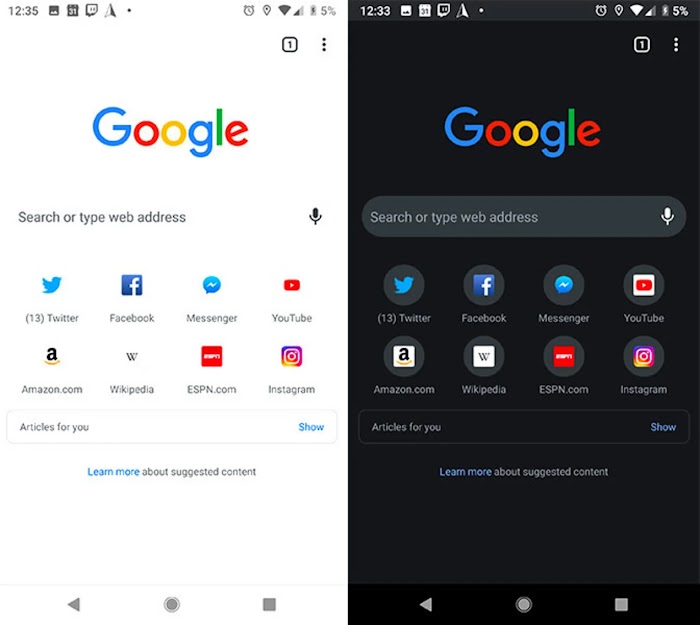
How to enable dark theme in Chrome
This post show that how can u enable dark theme in chrome.
So let's get started....☺
⏩Open chrome
⏩Click on three dots on top right corner
⏩Setting>Accessibility>
⏩Tick "Simplified view for web pages"
⏩Then come back to home screen
⏩Again click on three dots and tap on appreance and adjust light ,dark ,sepia mode.
That how you can enable dark theme in Chrome on Android and iOS devices.

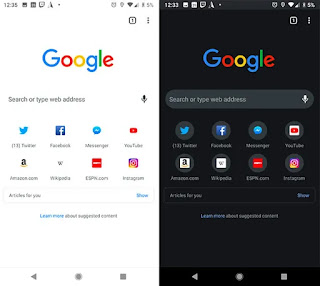



0 Comments: